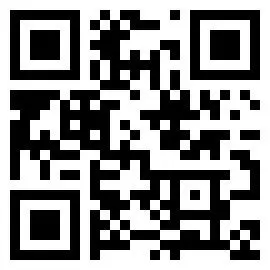When you reach the end of a chapter, by default the audio will stop and will not continue to the next chapter. The best way to improve is to go slow and reread and relisten before moving on to the next chapter.
However, if you want to blaze through a book, you can always turn on ”auto turn” which turns the page to the next when you reach the end of the chapter.
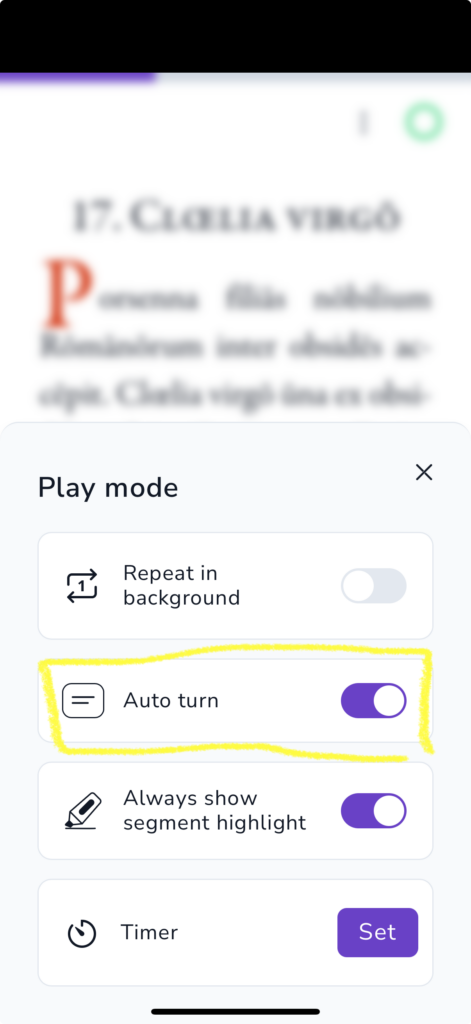
When you have a book opened, tap on the three dots in the top right corner. Select “Play mode” (the round arrow symbol/repeat icon) and enable “Auto turn”. In reading mode, the audio will now play through the whole book (without marking the chapters as read), in study mode, the audio will play through the whole chapter.
If the label still says “Auto turn in study mode” instead of just “Auto turn”, please close the book, and then select “Reload catalog” in the app menu to get the latest version.
Festinate lente.